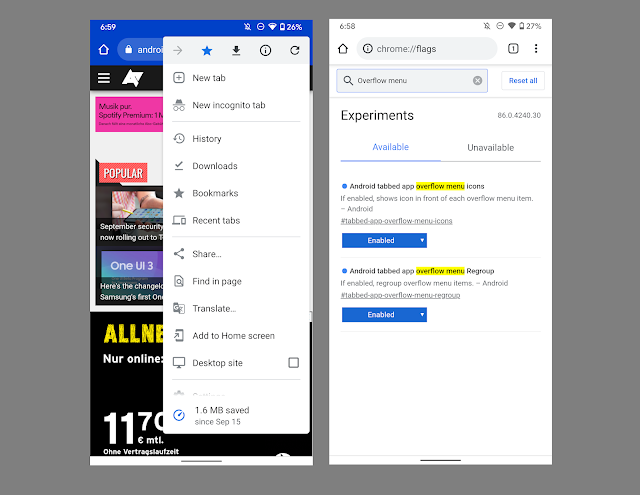What’s popping in Chrome 86 Today?
Google is constantly keeping a sharp lookout when it comes to its products and services as the competition is growing stiffly daily. For several weeks Chrome 86 has been droned in the minds of its users. Here are some solid upgrades from Google Chrome 86 rolling out. Besides the usual internal refashions, Google Chrome 86 helps you quickly with password checkups and vulnerabilities and protects you from harmful websites wasting your CPU resources (and battery power) in the background.
Following version 85, Google plans to release Chrome 86 on October 6, 2020. Chrome will automatically install and update or ask you to install it. If you don’t want to wait, you can check for installs and updates by clicking Menu * Help* About Google Chrome.- Authentication features: like face ID touch ID, or phone passcode can be used as alternate access methods to Autofill passwords on iOS. Android in July added a similar touch-to-fill password feature.
- Tabs that are open in the background get throttled to a maximum of 1% CPU time after they’ve been inactive for five minutes or more.
- Warn Users of Insecure Forms on HTTPS Pages Secure HTTPS encryption is widely used nowadays, but less secure HTTP content still appears on secure pages across the internet.
- HTTPS sites that used HTTP forms would not display the lock icon, but Google decided this was an unclear way of displaying the warning.
- Chrome will now display a much more prominent “This form is not secure” message with red text underneath form fields.
- When submitting a form that isn’t secure, you’ll see a confirmation page warning you that “The information you’re about to submit is not secure” and encouraging you to go back
- First, a new CSS selector allows developers to opt-in to the same focus indicator method that the browser user
- The second is a user setting called “Quick Focus Highlight.” This is a second focus indicator (above) that appears even if the page has disabled focus styles with CSS
- All app icons, whether they are Android apps, Chrome apps, or Progressive Web Apps, will be round.
- .Uniform Icons in Chrome OS A small change coming to Chrome OS 86 will make app icons look more uniform.
- Most people won’t notice this change, but it does make things look more consistent.
- It's also in line with Google’s Pixel phones.
- Android Gets a New Overflow Menu Speaking of Android, Chrome for Android is getting a new overflow menu in Chrome 86.
- The menu has been divided into four sections, putting similar options together.
- Last but not least, the shortcuts at the top of the menu, which are only presented by icons, have a darker grey background, dividing it from the other entries.
- Native File System API: Developers can build web apps that interact with files on the user’s local device, such as IDEs, photo and video editors, text editors, and more.
- Here are some highlights: WebHID API: The WebHID API makes it possible for device drivers to access old and uncommon human interface devices (HIDs).